Iterm主题魔改
#效果图
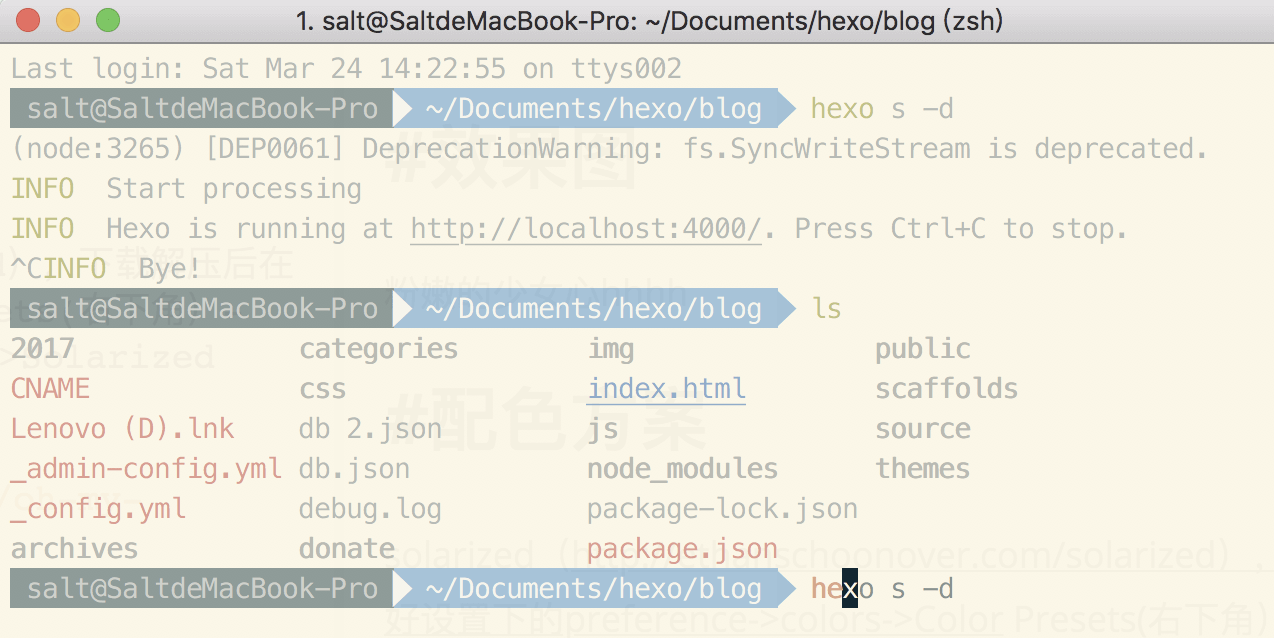
粉嫩的少女心hhhh
#配色方案
solarized(http://ethanschoonover.com/solarized) ,下载解压后在iTerm2偏好设置下的preference->colors->Color Presets(右下角)->import,选择solarized—>iterm2-colors-solarized->Solarized Light.itermcolors
#安装oh-my-zsh
curl -L https://raw.github.com/robbyrussell/oh-my-zsh/master/tools/install.sh | sh
#配置Oh My Zsh
命令行输入vi ~/.zshrc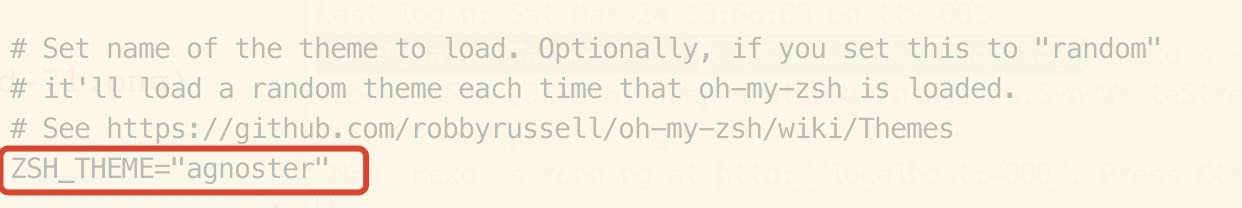
修改ZSH_THEME="agnoster"
按i修改 结束后按esc键输入:wq确认写入
应用这个主题需要Meslo字体(https://github.com/powerline/fonts/blob/master/Meslo%20Slashed/Meslo%20LG%20M%20Regular%20for%20Powerline.ttf)
下载安装到系统字体册
iTerm->Preferences->Profiles->Text->Change Font,设置Family为Meslo LG M Regular for Powerline,Size为14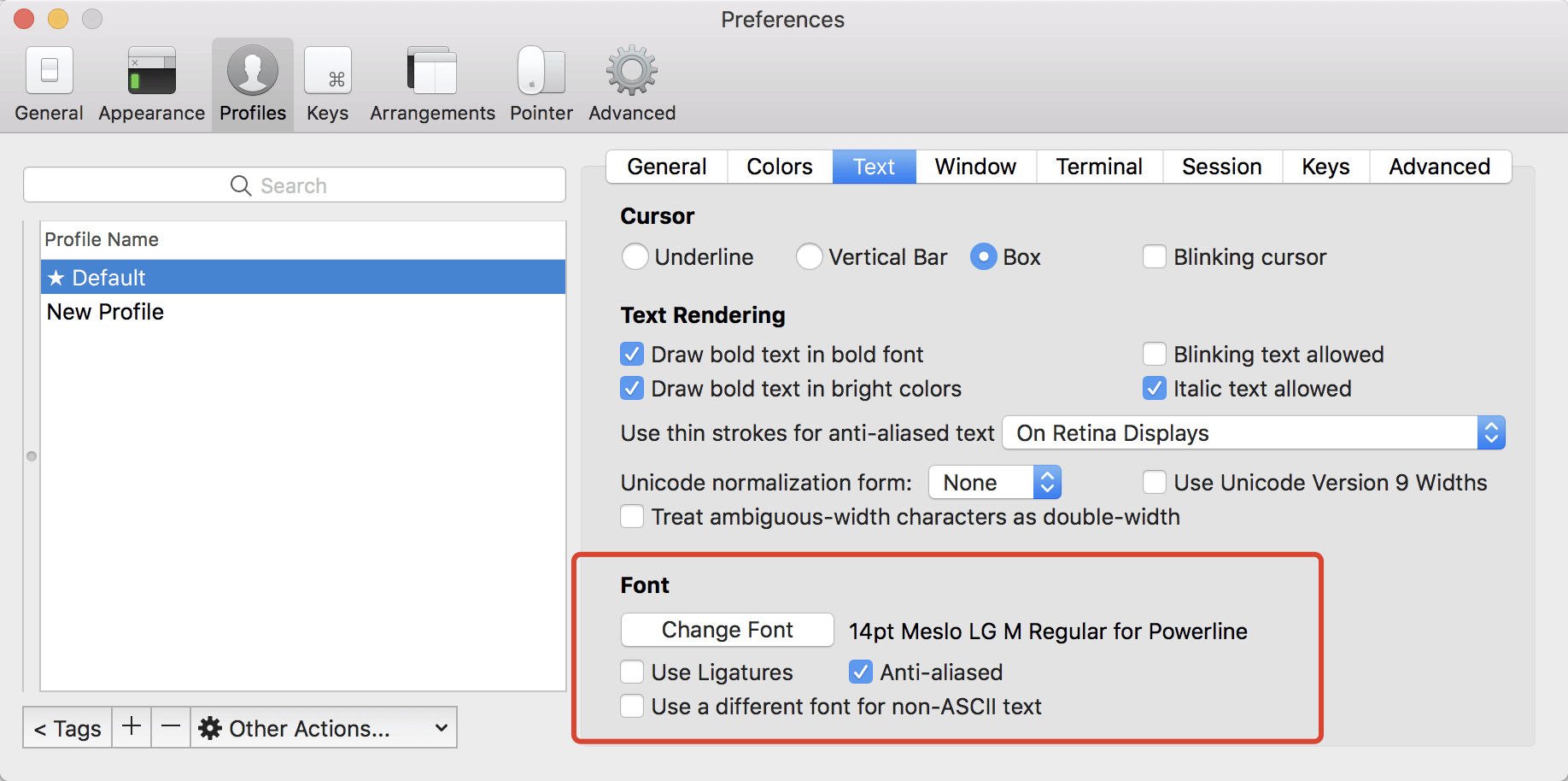
#自动提示命令
cd进入~/.oh-my-zsh/custom/plugins路径下git clone git://github.com/zsh-users/zsh-autosuggestions $ZSH_CUSTOM/plugins/zsh-autosuggestions
命令行输入vi ~/.zshrc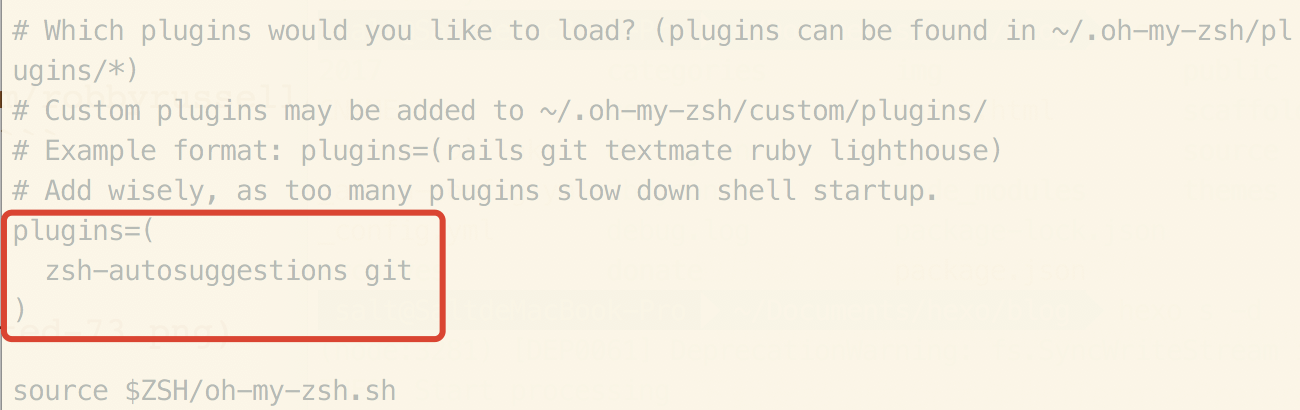
修改plugins=(zsh-autosuggestions git)
#语法高亮
1.使用homebrew安装 zsh-syntax-highlighting 插件brew install zsh-syntax-highlighting
2.配置.zshrc文件(vi ~/.zshrc),插入一行source /usr/local/share/zsh-syntax-highlighting/zsh-syntax-highlighting.zsh
3.命令行输入命令source ~/.zshrc
透明度调整
窗口:iTerm->Preferences->Profiles->Window->Transparency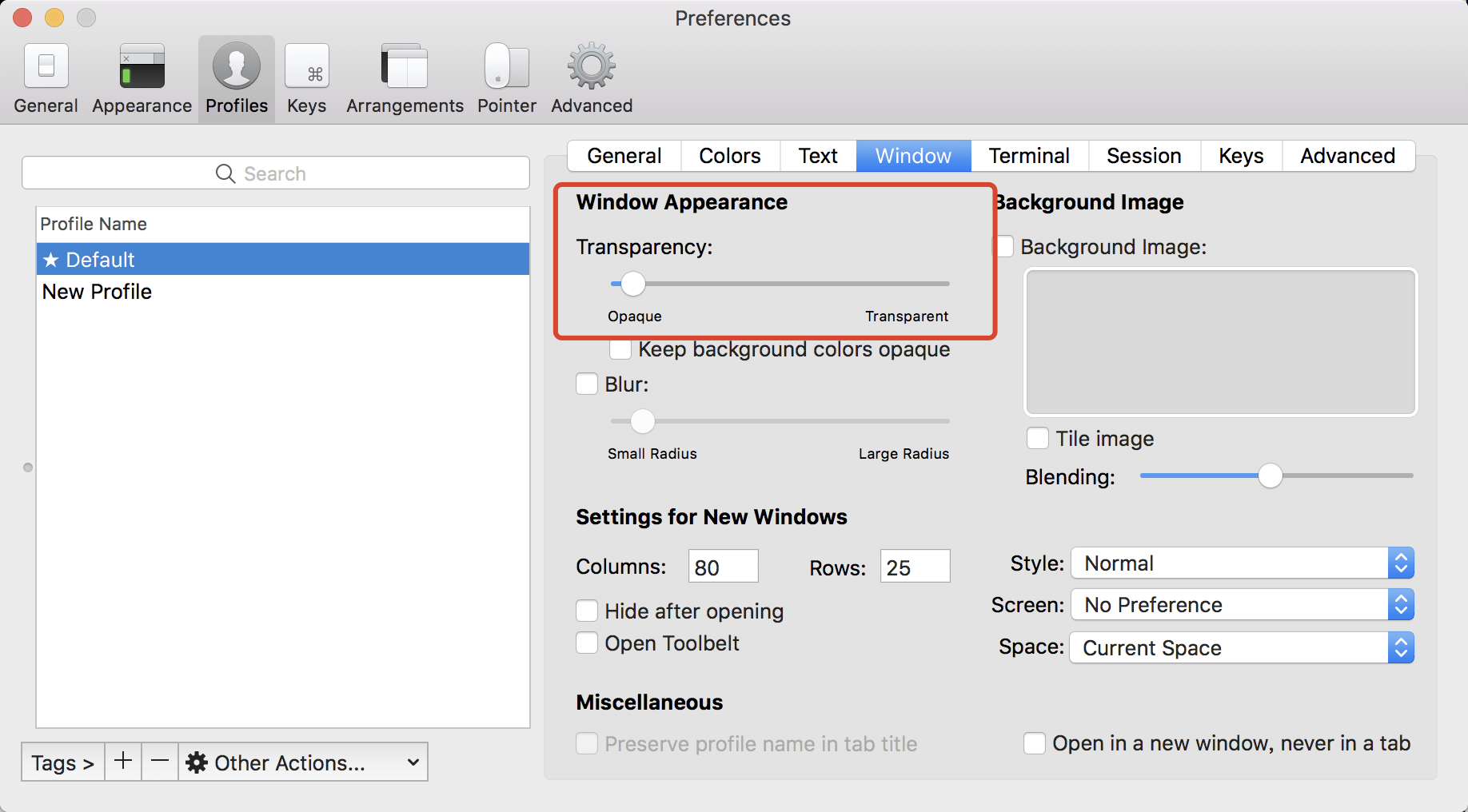
文字,标签:iTerm->Preferences->Profiles->colors->Minimum contrast/Cursor Boostx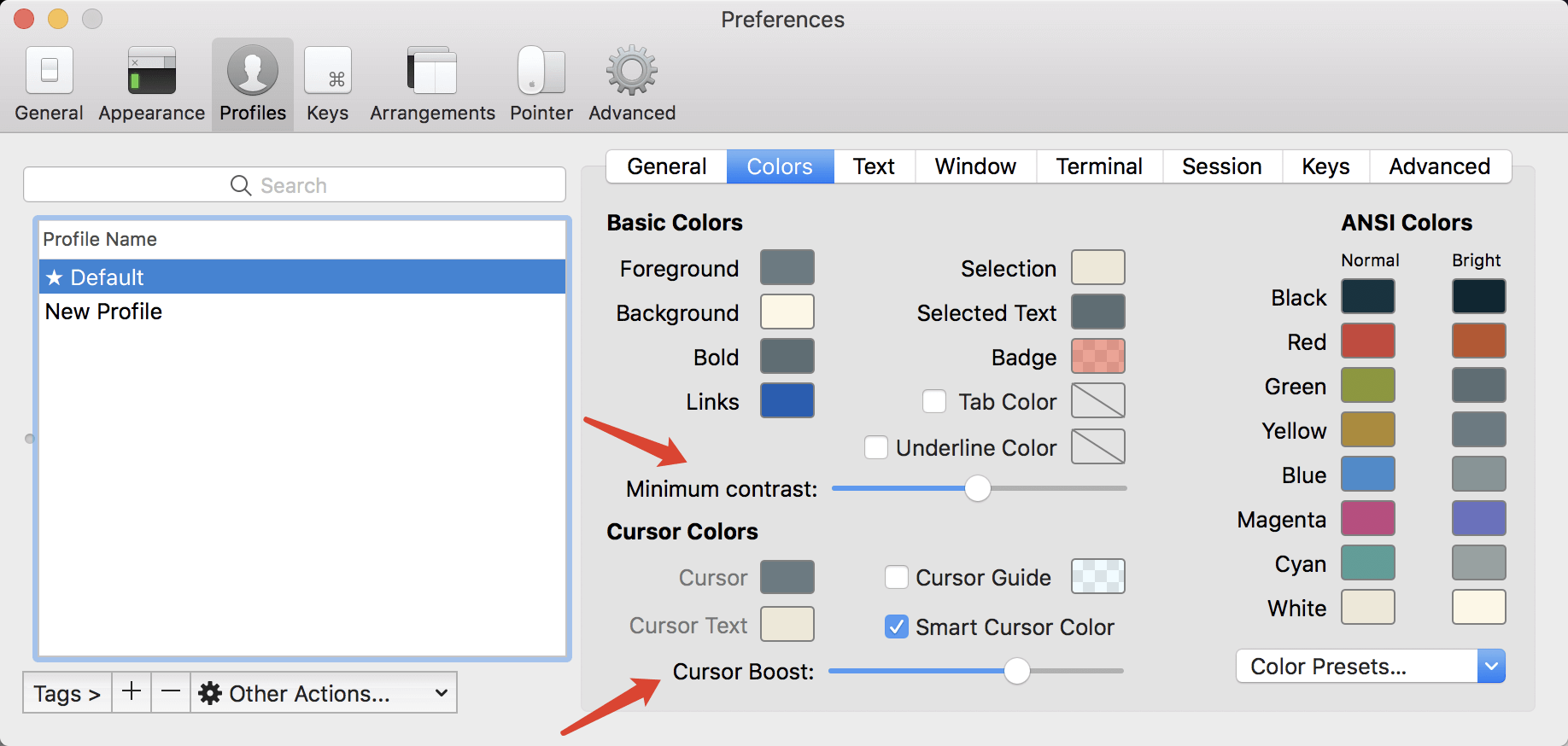
#玄学处理
mac自带终端会因为字体设置出现乱码的问题
终端->偏好设置->描述文件->文本->字体,设置系列为Meslo LG M Regular for Powerline,大小为14,按左下角的默认确认保存
另:启动时默认主题的设定